How It Works
GateGuardX brings license plate automation to your existing gate — installed in hours, not days. No rebuilds, no workflow changes. Just cameras, an on-site processor, and a smart controller that works with your current setup.
What’s add at the gate
License-plate cameras at the entrance Smart controller connected to the gate motor On-site processor for instant plate recognition
Compatible with most electric gates (motor + control board).
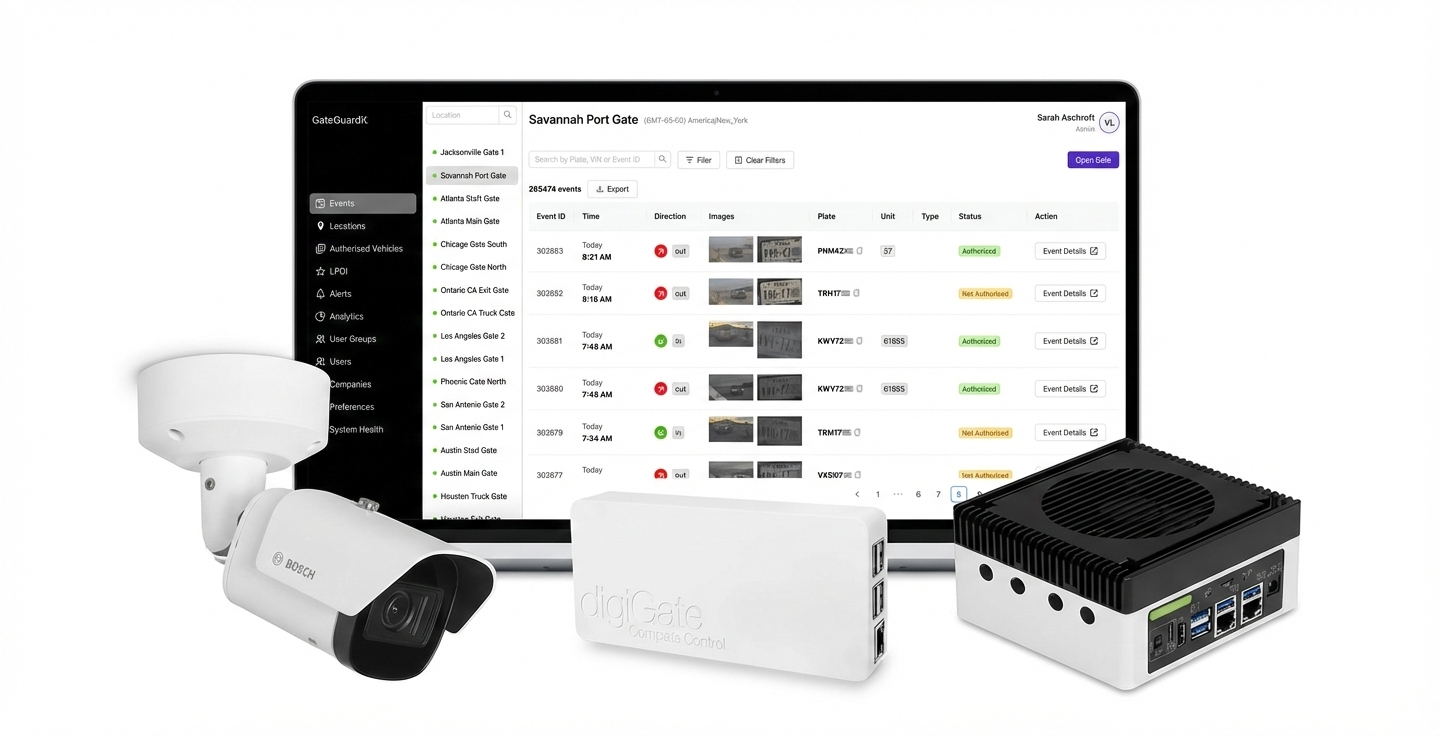
What Happens When a Vehicle Approaches
Confirm compatibility → Hardware shipped → Install & go live
Installation is handled by GateGuardX or a certified partner.Most sites go live the same day hardware is installed.
Upload gate photos. We’ll confirm compatibility within 48 hours.
Whether you’re retrofitting or building new, we guide you end-to-end.
Upgrade Existing Gate
Automate your current gate setup with LPR access.
Buy a New GateWe help you choose and install the right gate for your site.
Installation: From Assessment to Go-Live
1. Site Assessment
Photos + layout review → confirm camera placement and compatibility
2. Preparing the Gate
Verify motor, wiring, and dry-contact control point.
3. Hardware Installation
Camera, smart controller, and Mini-PC mounted and powered
4. Software Connection
Dashboard setup + authorized list uploaded
5. Testing & Go Live
Vehicle trial passes → go live
Installation at a Glance
Typical duration:2–3 hours (residential) / half-day (industrial)
Downtime:None or minimal
Who installs:GateGuardX or certified partner
What stays:Existing gate, motor, wiring
Designed for Low Ongoing Risk
• Modular, swappable components
• No rewiring or civil work
• No specialized on-site expertise required
• Ongoing support included (24/7 options available)
Ongoing Use & Support
Subscription / Software
Includes dashboard, updates, logging, and diagnostics.
Maintenance
Virtually maintenance-free — occasional lens wipe.
Support
Support is included with your subscription.Enterprise plans include 24/7 support and SLA options.
Free site assessment. Quote within 48 hours. No obligation.



